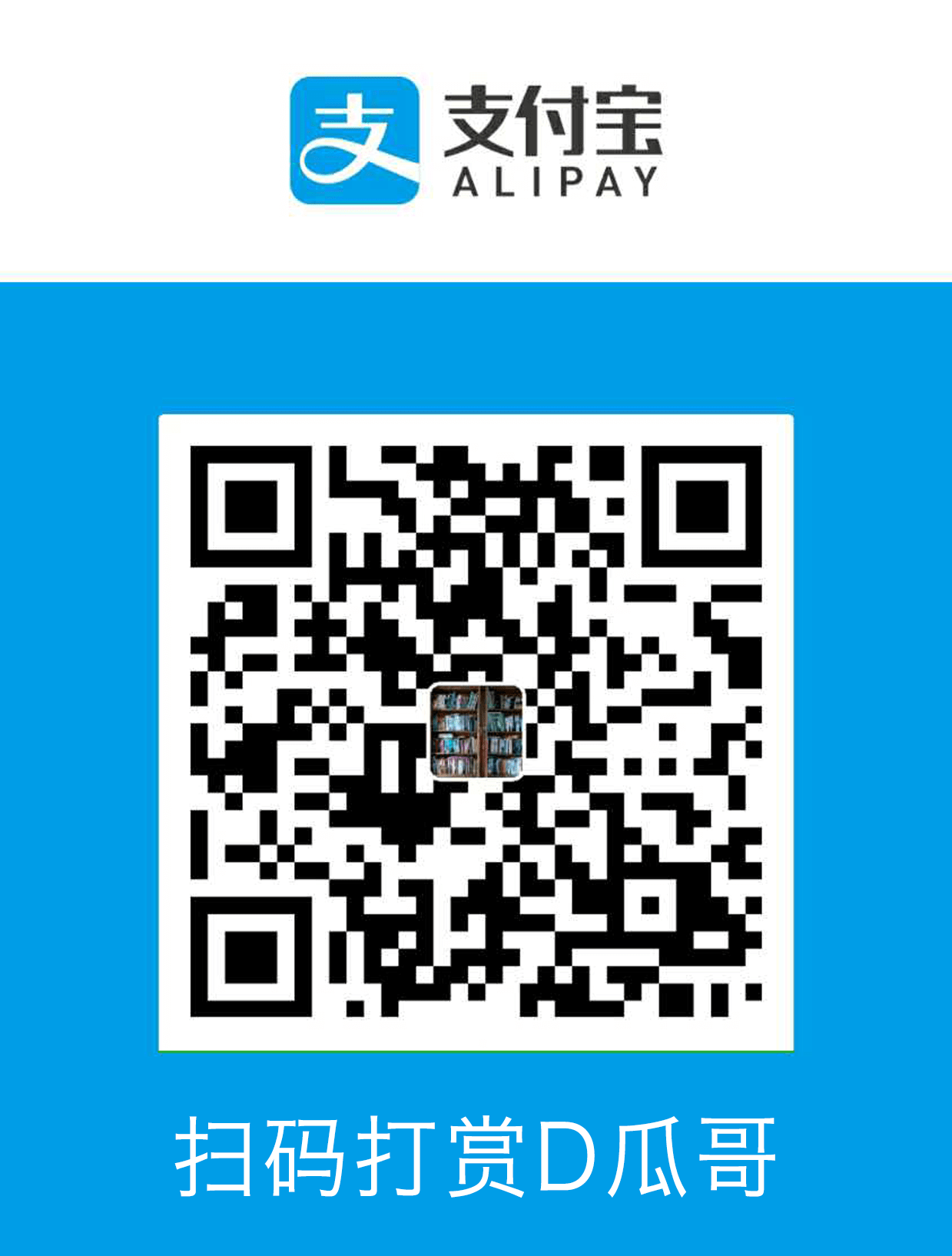OpenJDK 21 升级指南

OpenJDK 21 已经发布半年有余,在这个版本中, Generational ZGC 也一起发布了。在 ZGC | What’s new in JDK 16 中, Per Lidén 宣称,将 ZGC 的最大停顿时间从 10ms 降低到了 1ms。再加上 JVM GC 性能测试(二):递增流量 和 JVM GC 性能测试(三):真实流量 文中,GenZGC 的惊艳表现,这些种种先进技术,着实充满诱惑,忍不住想吃口螃蟹 🦀。这篇文章,D瓜哥就来分享一下,自己在升级 OpenJDK 21 中的一些经验。
| 本文仅介绍升级 OpenJDK 的相关内容,ZGC 原理等会专门撰文介绍。 |
升级依赖
依赖升级不是 KPI,也不涉及需求交付。所以,大多数项目的依赖自从项目创建后,就很少升级。如果想比较顺利地将项目升级到 OpenJDK 21,那么,先将项目所用依赖做一个整体升级是一个事半功倍的操作。可以直接使用 Maven 命令来检查依赖可以升级的情况:
mvn versions:display-dependency-updates执行该命令后,会有如下类似输出:
# 检查依赖升级情况
$ mvn versions:display-dependency-updates
# 此处省略一万个字
# @author: D瓜哥 · https://www.diguage.com
[INFO] org.springframework:spring-aop ......... 5.3.33 -> 6.1.6
[INFO] org.springframework:spring-aspects ..... 5.3.33 -> 6.1.6
[INFO] org.springframework:spring-beans ....... 5.3.33 -> 6.1.6
[INFO] org.springframework:spring-context ..... 5.3.33 -> 6.1.6
[INFO] org.springframework:spring-core ........ 5.3.33 -> 6.1.6
[INFO] org.springframework:spring-jdbc ........ 5.3.33 -> 6.1.6
[INFO] org.springframework:spring-web ......... 5.3.33 -> 6.1.6
[INFO] org.mybatis:mybatis-2-spring ............ 1.1.0 -> 1.2.0
[INFO] org.mybatis:mybatis-spring .............. 2.1.1 -> 2.1.2
[INFO] org.junit.jupiter:junit-jupiter ........ 5.9.3 -> 5.10.2
[INFO] org.junit.jupiter:junit-jupiter-api .... 5.9.3 -> 5.10.2可以根据这个输出情况,将相关依赖做一个整体升级。这里再注重提醒三个方面。
Lombok
如果项目使用了 Lombok 依赖,务必将其升级到 v1.18.30+,低于此版本的 Lombok 会报错,具体原因见: [BUG] lombok 1.8.26 incompatible with JDK21 · #3393。
Netty
如果项目使用了 Netty,建议进来将其升级到 4.1.93.Final+。OpenJDK 21 对 DirectByteBuffer 的构造函数做了改动,该版本做了兼容。修改日志见: Netty.news: Netty 4.1.93.Final released,代码改动详情见: Adapt to DirectByteBuffer constructor in Java 21 #13366。
反向兼容 JDK 8
另外,提醒一下,如果开发环境还是以 JDK 8 为主,那么 Spring 最好就不要升级到 6.x,能不能忽略类似的相关问题呢?解决办法请参考: Versions Maven 插件简介,文章里对忽略版本,一键升级等操作,都做了比较详细的介绍。
@javax.annotation.Resource
直接将本地使用的 JDK 版本切换成 JDK 21 后,编译大概率会报错,提示找不到 javax.annotation.Resource,这是由于 JEP 320: Remove the Java EE and CORBA Modules 提案,在 OpenJDK 11 中移除了 JavaEE 的相关内容。所以,需要将其使用 Jar 包的形式专门引用一下。
<dependency>
<groupId>jakarta.annotation</groupId>
<artifactId>jakarta.annotation-api</artifactId>
<version>1.3.5</version>
</dependency>
<!-- 或者 -->
<!-- @author: D瓜哥 · https://www.diguage.com -->
<dependency>
<groupId>javax.annotation</groupId>
<artifactId>javax.annotation-api</artifactId> (1)
<version>1.3.2</version>
</dependency>| 1 | 上述两个依赖代码基本一样。推荐使用该版本,不耽误以后同时使用更高版本的 jakarta.annotation:jakarta.annotation-api。 |
Spring 6+ 同时支持新旧版的 @Resource
另外,有一点需要特别说明:Spring 6+ 支持新版的 jakarta.annotation.Resource 注解,同时还兼容旧版的 javax.annotation.Resource。相关代码如下:
有些文章提到,Spring 6 不支持 javax.annotation.Resource 注解,从下面的 Spring 代码来看,这是完全错误的。 |
点击查看 Spring 源码
CommonAnnotationBeanPostProcessor.javapublic class CommonAnnotationBeanPostProcessor extends InitDestroyAnnotationBeanPostProcessor
implements InstantiationAwareBeanPostProcessor, BeanFactoryAware, Serializable {
// Defensive reference to JNDI API for JDK 9+ (optional java.naming module)
private static final boolean jndiPresent = ClassUtils.isPresent(
"javax.naming.InitialContext", CommonAnnotationBeanPostProcessor.class.getClassLoader());
private static final Set<Class<? extends Annotation>> resourceAnnotationTypes = CollectionUtils.newLinkedHashSet(3);
@Nullable
private static final Class<? extends Annotation> jakartaResourceType;
@Nullable
private static final Class<? extends Annotation> javaxResourceType;
@Nullable
private static final Class<? extends Annotation> ejbAnnotationType;
static {
jakartaResourceType = loadAnnotationType("jakarta.annotation.Resource");
if (jakartaResourceType != null) {
resourceAnnotationTypes.add(jakartaResourceType);
}
javaxResourceType = loadAnnotationType("javax.annotation.Resource");
if (javaxResourceType != null) {
resourceAnnotationTypes.add(javaxResourceType);
}
ejbAnnotationType = loadAnnotationType("jakarta.ejb.EJB");
if (ejbAnnotationType != null) {
resourceAnnotationTypes.add(ejbAnnotationType);
}
}
private final Set<String> ignoredResourceTypes = new HashSet<>(1);
private InjectionMetadata buildResourceMetadata(Class<?> clazz) {
if (!AnnotationUtils.isCandidateClass(clazz, resourceAnnotationTypes)) {
return InjectionMetadata.EMPTY;
}
List<InjectionMetadata.InjectedElement> elements = new ArrayList<>();
Class<?> targetClass = clazz;
do {
final List<InjectionMetadata.InjectedElement> currElements = new ArrayList<>();
ReflectionUtils.doWithLocalFields(targetClass, field -> {
if (ejbAnnotationType != null && field.isAnnotationPresent(ejbAnnotationType)) {
if (Modifier.isStatic(field.getModifiers())) {
throw new IllegalStateException("@EJB annotation is not supported on static fields");
}
currElements.add(new EjbRefElement(field, field, null));
}
else if (jakartaResourceType != null && field.isAnnotationPresent(jakartaResourceType)) {
if (Modifier.isStatic(field.getModifiers())) {
throw new IllegalStateException("@Resource annotation is not supported on static fields");
}
if (!this.ignoredResourceTypes.contains(field.getType().getName())) {
currElements.add(new ResourceElement(field, field, null));
}
}
else if (javaxResourceType != null && field.isAnnotationPresent(javaxResourceType)) {
if (Modifier.isStatic(field.getModifiers())) {
throw new IllegalStateException("@Resource annotation is not supported on static fields");
}
if (!this.ignoredResourceTypes.contains(field.getType().getName())) {
currElements.add(new LegacyResourceElement(field, field, null));
}
}
});
ReflectionUtils.doWithLocalMethods(targetClass, method -> {
Method bridgedMethod = BridgeMethodResolver.findBridgedMethod(method);
if (!BridgeMethodResolver.isVisibilityBridgeMethodPair(method, bridgedMethod)) {
return;
}
if (ejbAnnotationType != null && bridgedMethod.isAnnotationPresent(ejbAnnotationType)) {
if (method.equals(ClassUtils.getMostSpecificMethod(method, clazz))) {
if (Modifier.isStatic(method.getModifiers())) {
throw new IllegalStateException("@EJB annotation is not supported on static methods");
}
if (method.getParameterCount() != 1) {
throw new IllegalStateException("@EJB annotation requires a single-arg method: " + method);
}
PropertyDescriptor pd = BeanUtils.findPropertyForMethod(bridgedMethod, clazz);
currElements.add(new EjbRefElement(method, bridgedMethod, pd));
}
}
else if (jakartaResourceType != null && bridgedMethod.isAnnotationPresent(jakartaResourceType)) {
if (method.equals(ClassUtils.getMostSpecificMethod(method, clazz))) {
if (Modifier.isStatic(method.getModifiers())) {
throw new IllegalStateException("@Resource annotation is not supported on static methods");
}
Class<?>[] paramTypes = method.getParameterTypes();
if (paramTypes.length != 1) {
throw new IllegalStateException("@Resource annotation requires a single-arg method: " + method);
}
if (!this.ignoredResourceTypes.contains(paramTypes[0].getName())) {
PropertyDescriptor pd = BeanUtils.findPropertyForMethod(bridgedMethod, clazz);
currElements.add(new ResourceElement(method, bridgedMethod, pd));
}
}
}
else if (javaxResourceType != null && bridgedMethod.isAnnotationPresent(javaxResourceType)) {
if (method.equals(ClassUtils.getMostSpecificMethod(method, clazz))) {
if (Modifier.isStatic(method.getModifiers())) {
throw new IllegalStateException("@Resource annotation is not supported on static methods");
}
Class<?>[] paramTypes = method.getParameterTypes();
if (paramTypes.length != 1) {
throw new IllegalStateException("@Resource annotation requires a single-arg method: " + method);
}
if (!this.ignoredResourceTypes.contains(paramTypes[0].getName())) {
PropertyDescriptor pd = BeanUtils.findPropertyForMethod(bridgedMethod, clazz);
currElements.add(new LegacyResourceElement(method, bridgedMethod, pd));
}
}
}
});
elements.addAll(0, currElements);
targetClass = targetClass.getSuperclass();
}
while (targetClass != null && targetClass != Object.class);
return InjectionMetadata.forElements(elements, clazz);
}
}Nashorn JavaScript Engine
解决完编译问题后,启动报如下异常:
2024-01-02 14:27:27.062 [main] ERROR com.diguage.laf.config.spring.config.JavaScriptListener[67] - failed invoking script script/logback.js
java.lang.NullPointerException: Cannot invoke "javax.script.ScriptEngine.put(String, Object)" because "engine" is null这是因为 JEP 372: Remove the Nashorn JavaScript Engine 提案,从 OpenJDK 11 开始,将 Nashorn JavaScript Engine 移除了。由于相关功能使用了 JavaScript 引擎,所以,就报了 “Cannot invoke "javax.script.ScriptEngine.put(String, Object)" because "engine" is null” 错误。处理办法如上,加回相关的依赖:
<dependency>
<groupId>org.openjdk.nashorn</groupId>
<artifactId>nashorn-core</artifactId>
<version>15.4</version>
</dependency>Java Validation API
最近,对一个项目升级中,遇到了如下一个报错:
Caused by: java.lang.ExceptionInInitializerError: Exception javax.validation.ValidationException: HV000183: Unable to initialize 'javax.el.ExpressionFactory'. Check that you have the EL dependencies on the classpath, or use ParameterMessageInterpolator instead [in thread "BZ-22001-108-T-17"]
at org.hibernate.validator.messageinterpolation.ResourceBundleMessageInterpolator.buildExpressionFactory(ResourceBundleMessageInterpolator.java:199)
at org.hibernate.validator.messageinterpolation.ResourceBundleMessageInterpolator.<init>(ResourceBundleMessageInterpolator.java:94)
at org.hibernate.validator.internal.engine.AbstractConfigurationImpl.getDefaultMessageInterpolator(AbstractConfigurationImpl.java:570)
at org.hibernate.validator.internal.engine.AbstractConfigurationImpl.getDefaultMessageInterpolatorConfiguredWithClassLoader(AbstractConfigurationImpl.java:790)
at org.hibernate.validator.internal.engine.AbstractConfigurationImpl.getMessageInterpolator(AbstractConfigurationImpl.java:480)
at org.hibernate.validator.internal.engine.ValidatorFactoryImpl.<init>(ValidatorFactoryImpl.java:151)
at org.hibernate.validator.HibernateValidator.buildValidatorFactory(HibernateValidator.java:38)
at org.hibernate.validator.internal.engine.AbstractConfigurationImpl.buildValidatorFactory(AbstractConfigurationImpl.java:430)这是由于 Bean Validation 导致的问题。将依赖升级到如下版本即可:
<!-- @author: D瓜哥 · https://www.diguage.com -->
<dependency>
<groupId>jakarta.validation</groupId>
<artifactId>jakarta.validation-api</artifactId>
<version>3.0.2</version> (1)
</dependency>
<dependency>
<groupId>org.hibernate.validator</groupId>
<artifactId>hibernate-validator</artifactId>
<version>7.0.5.Final</version>(1)
</dependency>
<dependency>
<groupId>org.hibernate.validator</groupId>
<artifactId>hibernate-validator-annotation-processor</artifactId>
<version>7.0.5.Final</version>(1)
</dependency>| 1 | 选择该版本是由于该版本支持 Java8,这样可以让项目无感升级到 OpenJDK21。 |
由于该版本的 Bean Validation 的基础包名已经从 javax. 改为 jakarta.,所以,需要修改程序,这部分工作已经有相关程序来自动完成,敬请关注: 使用 OpenRewrite 优化代码。
JAXB
同样是由于 JEP 320: Remove the Java EE and CORBA Modules 提案, 在 OpenJDK 11 中移除了 JavaEE 的相关内容,其中也包括 JAXB。编译可能会报错,增加如下依赖即可:
<dependency>
<groupId>org.glassfish.jaxb</groupId>
<artifactId>jaxb-runtime</artifactId>
<version>2.3.9</version>
</dependency>Java 模块化
如果构建一切顺利,以为可以正常启动运行程序,结果却可能报如下错误:
Caused by: java.lang.reflect.InaccessibleObjectException: Unable to make protected final java.lang.Class java.lang.ClassLoader.defineClass(java.lang.String,byte[],int,int,java.security.ProtectionDomain) throws java.lang.ClassFormatError accessible: module java.base does not "opens java.lang" to unnamed module @66f57048
at java.base/java.lang.reflect.AccessibleObject.throwInaccessibleObjectException(AccessibleObject.java:391)这是由于在 JDK 9 中引入的 Java Platform Module System 导致的,该协议对 Java 的封装性做了进一步增强。更详细的内容可以看: ① 协议: Java Platform Module System JSR (376) ② 实现: JEP 261: Module System ③ 解释: Reflection vs Encapsulation。
具体到该问题的解决办法也比较简单:将没开放的模块强制对外开放。有两个参数选项:
--add-exports导出包,意味着其中的所有公共类型和成员都可以在编译和运行时访问。--add-opens打开包,意味着其中的所有类型和成员(不仅是公共类型)都可以在运行时访问。
两者的区别在于 --add-opens 开放的更加彻底,不仅 public 类型、变量及方法可以访问,就连非 public 元素,也可以通过调用 setAccessible(true) 后也可以访问。简单起见,直接使用 --add-opens 即可。相关的参数在异常中也提醒出来了: module java.base 和 "opens java.lang",结合起来,直接这样配置:在 java 明了启动参数中,增加 --add-opens java.base/java.lang=ALL-UNNAMED 选项即可。
下面再列出几个相关示例:
java.base/java.util
错误日志:
Caused by: java.lang.reflect.InaccessibleObjectException: Unable to make field protected int[] java.util.Calendar.fields accessible: module java.base does not "opens java.util" to unnamed module @21282ed8启动参数: --add-opens java.base/java.util=ALL-UNNAMED。
java.base/java.math
错误日志:
java.lang.reflect.InaccessibleObjectException: Unable to make field final int[] java.math.BigInteger.mag accessible: module java.base does not "opens java.math" to unnamed module @21282ed8启动参数: --add-opens java.base/java.math=ALL-UNNAMED。
构建与测试
上面介绍了程序相关的错误及解决办法,下面介绍一下构建流程中出现的问题。
maven-compiler-plugin 配置
如果项目中,在编译阶段做了一些扩展性的东西,那么就可能触发上面 Java 模块化 中描述的问题。类似如下日志:
java.lang.IllegalAccessError: class com.diguage.plugin.lombok.ToStringProcessor (in unnamed module @0x551976c2)
cannot access class com.sun.tools.javac.api.JavacTrees (in module jdk.compiler)
because module jdk.compiler does not export com.sun.tools.javac.api to unnamed module @0x551976c2
at com.diguage.plugin.lombok.ToStringProcessor.init(ToStringProcessor.java:44)这个问题也可以通过增加参数来完成。不过,这个参数需要在 pom.xml 中通过给 maven-compiler-plugin 插件增加配置的方式来搞,如下:
<!-- @author: D瓜哥 · https://www.diguage.com -->
<plugin>
<groupId>org.apache.maven.plugins</groupId>
<artifactId>maven-compiler-plugin</artifactId>
<version>3.13.0</version>
<configuration>
<showWarnings>true</showWarnings>
<fork>true</fork>
<compilerArgs>
<arg>-J--add-opens=jdk.compiler/com.sun.tools.javac.api=ALL-UNNAMED</arg>
</compilerArgs>
</configuration>
</plugin>低版本的 Lombok 也会遇到类似问题,可以通过升级到高版本来解决。实在解决不了,兜底方案也可以直接在这里配置。
maven-surefire-plugin 配置
使用 Maven 进行构建或者专门执行测试时,可能也会遇到 Java 模块化 中描述的问题。同样,可以通过在 pom.xml 中配置 maven-surefire-plugin 插件的方式来解决,具体如下:
<!-- @author: D瓜哥 · https://www.diguage.com -->
<plugin>
<groupId>org.apache.maven.plugins</groupId>
<artifactId>maven-surefire-plugin</artifactId>
<version>3.2.5</version>
<configuration>
<skipTests>true</skipTests>
<includes>
<include>**/*Test.java</include>
</includes>
<argLine>
--add-opens java.base/java.lang=ALL-UNNAMED
--add-opens java.base/java.util=ALL-UNNAMED
--add-opens java.base/java.math=ALL-UNNAMED
--add-opens java.base/java.time=ALL-UNNAMED
</argLine>
</configuration>
</plugin>IntelliJ IDEA 配置
在 IntelliJ IDEA 运行程序,大概率也会报错,可以通过在 “VM Option” 配置项中,增加 Java 模块化 提到的相关启动参数即可正常启动。
技巧
还有一个不是问题的问题需要解决一下:目前大多数开发人员用的还是 JDK 8,如何可以让大家无痛或者无感升级呢?
D瓜哥分享一个小技巧:可以使用 Maven 的 profile 机制,让其根据 JDK 版本号,自动激活不同的配置。具体入戏下:
<!-- @author: D瓜哥 · https://www.diguage.com -->
<profile>
<id>Java1.8</id>
<activation>
<!-- 在 JDK 1.8 时自动激活-->
<jdk>1.8</jdk>
</activation>
<properties>
<spring.version>5.3.33</spring.version> (1)
</properties>
<!-- 在父 POM 中使用 dependencyManagement 生命 -->
<!-- 在需要的子模块中可以直接使用 -->
<dependencyManagement>
<dependencies>
<dependency>
<groupId>javax.servlet</groupId> (1)
<artifactId>javax.servlet-api</artifactId>
<version>4.0.1</version>
<scope>provided</scope>
</dependency>
</dependencies>
</dependencyManagement>
<build>
<plugins>
<plugin>
<groupId>org.apache.maven.plugins</groupId>
<artifactId>maven-surefire-plugin</artifactId>
<version>3.2.5</version>
<configuration>
<includes>
<include>**/*Test.java</include>
</includes>
</configuration>
</plugin>
<plugin>
<groupId>org.apache.maven.plugins</groupId>
<artifactId>maven-compiler-plugin</artifactId>
<version>3.13.0</version>
<configuration>
<showWarnings>true</showWarnings>
<fork>true</fork>
</configuration>
</plugin>
</plugins>
</build>
</profile>
<!-- @author: D瓜哥 · https://www.diguage.com -->
<profile>
<id>Java21</id>
<activation>
<jdk>[21,)</jdk>
</activation>
<properties>
<spring.version>6.0.19</spring.version> (1)
</properties>
<!-- 在父 POM 中使用 dependencyManagement 生命 -->
<!-- 在需要的子模块中可以直接使用 -->
<dependencyManagement>
<dependencies>
<dependency>
<groupId>jakarta.servlet</groupId> (1)
<artifactId>jakarta.servlet-api</artifactId>
<version>6.0.0</version>
<scope>provided</scope>
</dependency>
<dependency>
<groupId>org.openjdk.nashorn</groupId>
<artifactId>nashorn-core</artifactId>
<version>15.4</version>
</dependency>
<dependency>
<groupId>org.glassfish.jaxb</groupId>
<artifactId>jaxb-runtime</artifactId>
<version>2.3.9</version>
</dependency>
</dependencies>
</dependencyManagement>
<!--在几乎所有模块都会使用,所以,直接在父 POM 中声明依赖 -->
<dependencies>
<dependency>
<groupId>javax.annotation</groupId>
<artifactId>javax.annotation-api</artifactId>
<version>1.3.2</version>
</dependency>
</dependencies>
<build>
<plugins>
<plugin>
<groupId>org.apache.maven.plugins</groupId>
<artifactId>maven-surefire-plugin</artifactId>
<version>3.2.5</version>
<configuration>
<includes>
<include>**/*Test.java</include>
</includes>
<argLine>
--add-opens java.base/java.lang=ALL-UNNAMED
--add-opens java.base/java.util=ALL-UNNAMED
--add-opens java.base/java.math=ALL-UNNAMED
--add-opens java.base/java.time=ALL-UNNAMED
</argLine>
</configuration>
</plugin>
<plugin>
<groupId>org.apache.maven.plugins</groupId>
<artifactId>maven-compiler-plugin</artifactId>
<version>3.13.0</version>
<configuration>
<showWarnings>true</showWarnings>
<fork>true</fork>
<compilerArgs>
<arg>-J--add-opens=jdk.compiler/com.sun.tools.javac.api=ALL-UNNAMED</arg>
</compilerArgs>
</configuration>
</plugin>
</plugins>
</build>
</profile>| 1 | 开发机使用 JDK 8,所以,使用 Spring 5 + Servlet;正式环境使用 OpenJDK 21,所以,使用 Spring 6 + Jakarta Servlet。 |
使用上面的配置,只要程序没有直接使用 Servlet API,就可以在 JDK 8 和 OpenJDK 21 之间自由切换。正在做到平稳升级。
科技与狠活
文章最后,在整一点科技与狠活。
EMT4J
关于 JDK 升级的事项,其实还有很多检查项。理想情况下,最好有工具能自动检查这些项目。关于这个问题,阿里巴巴开发了 Migration Toolkit for Java,现在已经捐给 Eclipse 基金会了,代码在 adoptium/emt4j: Eclipse Migration Toolkit for Java。这个工具还提供了 Maven 插件,所以,可以直接使用这个插件来做检查工作。具体配置如下:
<plugin>
<groupId>org.eclipse.emt4j</groupId>
<artifactId>emt4j-maven-plugin</artifactId>
<version>0.8.0</version>
<!-- 可以将检查过程绑定到 Maven 构建周期的某个阶段,但不建议。 -->
<!-- <executions>-->
<!-- <execution>-->
<!-- <phase>process-test-classes</phase>-->
<!-- <goals>-->
<!-- <goal>check</goal>-->
<!-- </goals>-->
<!-- </execution>-->
<!-- </executions>-->
<configuration>
<!-- 当前版本 -->
<fromVersion>8</fromVersion>
<!-- 期望升级版本 -->
<toVersion>21</toVersion>
<outputFile>report.html</outputFile>
</configuration>
</plugin>然后执行如下命令就可以对应用程序做个全面检查:
mvn emt4j:check在构建目录里找 report.html 文件,会有一个个超长的文件,列出成千上百个问题。(D瓜哥检查的一个应用有 2600 行的检查结果。)其实,不用担心,大部分问题可以忽略。但是,你很清楚可能潜在的问题,就像吃西药的时候,看到一大堆不良反应后,吃起来更放心。
OpenRewrite
上述工具检查出来的一部分问题,可以用另外“科技与狠活”解决,限于篇幅,这里就不展开了。敬请关注: 使用 OpenRewrite 优化代码。
线上参数
随着 Java 的升级,Java 的启动参数也发生了不小变化。升级到 OpenJDK 21 后,原有的启动参数大概率没办法直接重用。那么,上线的时候,启动参数怎么配置呢?接下来,D瓜哥会分享一下在生产环境中的启动参数。敬请关注: 生产环境中 Java 21 启动参数。