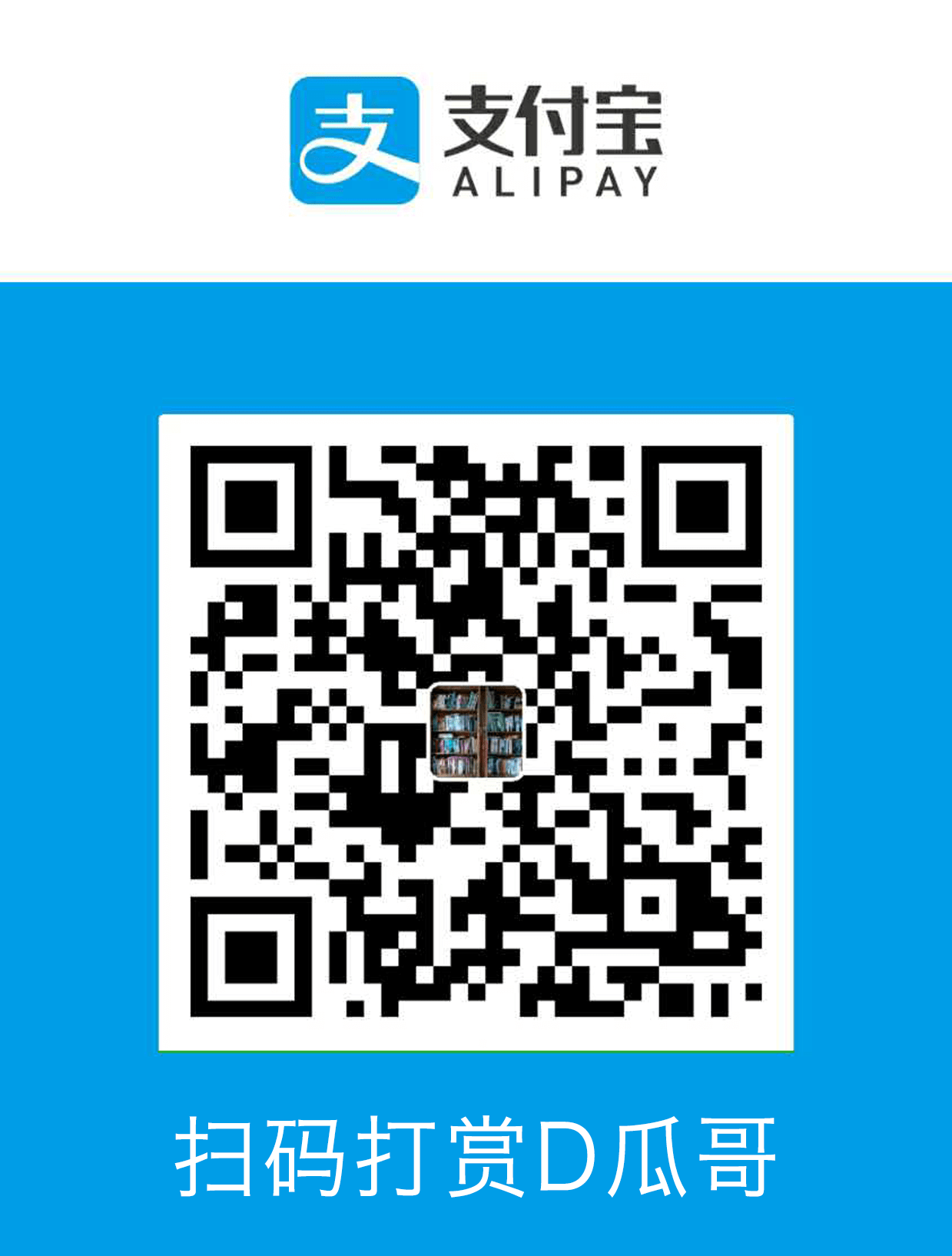Spring 应用合并之路

公司最近一年在推进降本增效,在用尽各种手段之后,发现应用太多,每个应用都做跨机房容灾部署,则最少需要 4 台机器(称为容器更合适)。那么,将相近应用做一个合并,减少维护项目,提高机器利用率就是一个可选方案。
经过前后三次不同的折腾,最后探索出来一个可行方案。记录一下,分享出来,希望对有相关需求的研发童鞋有所帮助。下面按照四种可能的方案,分别做介绍。另外,为了方便做演示,专门整了两个演示项目:
diguage/merge-demo-boot — 合并项目,下面简称为
boot。diguage/merge-demo-web — 被合并项目,下面简称为
web。
Jar 包引用
这个方式,可能是给人印象最容易的方式。仔细思考一下,从维护性的角度来看,这个方式反而是最麻烦的方式,理由如下:
web项目每次更新,都需要重新打包发布新版;boot项目也需要跟着更新发布。拉一次屎,脱两次裤子。属实麻烦。还需要考虑
web项目的加载问题,类似下面要描述的,是否共用容器:共用容器 — 这是最容器想到的方式。但是这种方式,需要解决 Bean 冲突的问题。
不共用容器 — 这种方式需要处理
web容器如何加载的问题。默认应该是无法识别。
基于这些考虑,这种方式直接被抛弃了。
仓库合并,公用一套容器
这是第一次尝试使用的方案。也是遇到问题最多的方案。
将两个仓库做合并。
将
web仓库的地址配置到boot项目里:git remote add web git@github.com:diguage/merge-demo-web.git;在
boot项目里,切出来一个分支:git switch -c web;将
web分支的提交清空:git update-ref -d HEAD,然后做一次提交;将
web项目的代码克隆到web分支上:git pull --rebase --allow-unrelated-histories web master;注意,这里需要加--allow-unrelated-histories参数,以允许不相干的仓库进行合并。从
boot项目的master分支上,切出来一个合并分支:git switch -c merge;将
web项目向boot项目合并:git merge --allow-unrelated-histories web;注意,这里需要加--allow-unrelated-histories参数,以允许不相干的仓库进行合并。处理代码冲突,完成合并即可。
配置文件的合并于归整。为了防止同名配置文件冲突,需要把
web项目的配置文件调整到一个文件夹下,这里设定为web目录。然后,需要把web项目的配置文件,让boot可以加载到。这个调整相对简单,只需要一个注解即可@ImportResource({"classpath:web/spring-cfg.xml"})。调整完配置文件,接着遇到的问题就是上面提到的 Bean 冲突的问题。由于两个项目都访问相同的数据库, Dao 及 Service 层很多很多类都是同名的。另外,在
web项目里,Dao 是基于 iBATIS 开发的,而在boot项目里,DAO 是基于 MyBATIS 开发的。所以,只能给web项目的相关代码做重命名(严谨一点是给 Spring Bean 的beanName做重命名操作)。这又带来了新问题:原来的项目里,注入方式是根据名称注入的,就需要改动大量的代码,给相关的 Bean 变量做重命名操作。这无形中增加了很多的复杂度和不确定性。
经过不断折腾,这种方式被迫放弃。
仓库合并,Spring Boot 父子容器
在经过上述方式折腾后,就想到了另外一个方案:可以考虑使用父子容器的方式来搞。接着就查到了这篇文章: Context Hierarchy with the Spring Boot Fluent Builder API。感觉这种方式挺不错,就尝试了一下。
代码合并及文件调整,跟上述步骤类似,这个后面就不再赘述。
按照文章中的介绍,使用父子容器的方式来加载两个项目。
package com.diguage.demo.boot; import org.springframework.boot.WebApplicationType; import org.springframework.boot.builder.SpringApplicationBuilder; import org.springframework.context.annotation.ComponentScan; import org.springframework.context.annotation.Configuration; import org.springframework.context.annotation.ImportResource; /** * @author D瓜哥 · https://www.diguage.com */ public class DemoBootApplication { public static void main(String[] args) { new SpringApplicationBuilder() .parent(BootConfig.class).web(WebApplicationType.NONE) .child(WebConfig.class) // 如果有第三个项目,可以作为子容器的兄弟容器加载。 // .sibling(SiblingConfig.class) .run(args); } @Configuration @ImportResource({"classpath:spring-cfg.xml"}) @ComponentScan(basePackages = "com.diguage.demo.boot") public static class BootConfig { } @Configuration @ImportResource({"classpath:web/spring-cfg.xml"}) public static class WebConfig { } }
原以为,这种方式属于父子两个容器,即使有同名的 Bean 应该也没有影响。但是,经过实践才发现,上面这个猜测是错误的。Spring Boot 在启动的时候,它背后做了检查,如果两个容器有同名的 Bean,它也会报错。也会带来像上述方式那样的大量重命名。折腾一两天,最后还是放弃了这种寄予厚望的方式。
| Spring Boot 背后是否做了检查,这个是根据报错信息的猜测,没有翻看代码,所以这个猜测有一定的不确定性。有机会翻一下代码,查看一下具体原因。 |
仓库合并,独立容器
在经历了上面的尝试,在同事为啥不搞两个独立的容器提醒下,决定抛开 Spring Boot 内置的父子容器方案,完全自己实现父子容器。
如何加载 web 项目?
现在的难题只有一个:如何加载 web 项目?加载完成后,如何持续持有 web 项目?经过思考后,可以创建一个 boot 项目的 Spring Bean,在该 Bean 中加载并持有 web 项目的容器。由于 Spring Bean 默认是单例的,并且会伴随 Spring 容器长期存活,就可以保证 web 容器持久存活。结合 Spring 扩展点概览及实践 中介绍的 Spring 扩展点,有两个地方可以利用:
可以利用
ApplicationContextAware获取boot容器的ApplicationContext实例,这样就可以实现自己实现的父子容器;可以利用
ApplicationListener获取ContextRefreshedEvent事件,该事件表示容器已经完成初始化,可以提供服务。在监听到该事件后,来进行web容器的加载。
思路确定后,代码实现就很简单了:
package com.diguage.demo.boot.config;
import org.slf4j.Logger;
import org.slf4j.LoggerFactory;
import org.springframework.beans.BeansException;
import org.springframework.context.ApplicationContext;
import org.springframework.context.ApplicationContextAware;
import org.springframework.context.ApplicationEvent;
import org.springframework.context.ApplicationListener;
import org.springframework.context.event.ContextRefreshedEvent;
import org.springframework.context.support.ClassPathXmlApplicationContext;
import org.springframework.stereotype.Component;
/**
* @author D瓜哥 · https://www.diguage.com
*/
@Component
public class WebLoaderListener implements ApplicationContextAware,
ApplicationListener<ApplicationEvent> {
private static final Logger logger = LoggerFactory.getLogger(WebLoaderListener.class);
/**
* 父容器,加载 boot 项目
*/
private static ApplicationContext parentContext;
/**
* 子容器,加载 web 项目
*/
private static ApplicationContext childContext;
@Override
public void setApplicationContext(ApplicationContext ctx) throws BeansException {
WebLoaderListener.parentContext = ctx;
}
@Override
public void onApplicationEvent(ApplicationEvent event) {
logger.info("receive application event: {}", event);
if (event instanceof ContextRefreshedEvent) {
WebLoaderListener.childContext = new ClassPathXmlApplicationContext(
new String[]{"classpath:web/spring-cfg.xml"},
WebLoaderListener.parentContext);
}
}
}容器重复加载的问题
这次自己实现的父子容器,如同设想的那样,没有同名 Bean 的检查,省去了很多麻烦。但是,观察日志,会发现 com.diguage.demo.boot.config.WebLoaderListener#onApplicationEvent 方法被两次执行,也就是监听到了两次 ContextRefreshedEvent 事件,导致 web 容器会被加载两次。由于项目的 RPC 服务不能重复注册,第二次加载抛出异常,导致启动失败。
最初,怀疑是 web 容器,加载了 WebLoaderListener,但是跟踪代码,没有发现 childContext 容器中有 WebLoaderListener 的相关 Bean。
昨天做了个小实验,又调试了一下 Spring 的源代码,发现了其中的奥秘。直接贴代码吧:
/**
* Publish the given event to all listeners.
* <p>This is the internal delegate that all other {@code publishEvent}
* methods refer to. It is not meant to be called directly but rather serves
* as a propagation mechanism between application contexts in a hierarchy,
* potentially overridden in subclasses for a custom propagation arrangement.
* @param event the event to publish (may be an {@link ApplicationEvent}
* or a payload object to be turned into a {@link PayloadApplicationEvent})
* @param typeHint the resolved event type, if known.
* The implementation of this method also tolerates a payload type hint for
* a payload object to be turned into a {@link PayloadApplicationEvent}.
* However, the recommended way is to construct an actual event object via
* {@link PayloadApplicationEvent#PayloadApplicationEvent(Object, Object, ResolvableType)}
* instead for such scenarios.
* @since 4.2
* @see ApplicationEventMulticaster#multicastEvent(ApplicationEvent, ResolvableType)
*/
protected void publishEvent(Object event, @Nullable ResolvableType typeHint) {
Assert.notNull(event, "Event must not be null");
ResolvableType eventType = null;
// Decorate event as an ApplicationEvent if necessary
ApplicationEvent applicationEvent;
if (event instanceof ApplicationEvent applEvent) {
applicationEvent = applEvent;
eventType = typeHint;
}
else {
ResolvableType payloadType = null;
if (typeHint != null && ApplicationEvent.class.isAssignableFrom(typeHint.toClass())) {
eventType = typeHint;
}
else {
payloadType = typeHint;
}
applicationEvent = new PayloadApplicationEvent<>(this, event, payloadType);
}
// Determine event type only once (for multicast and parent publish)
if (eventType == null) {
eventType = ResolvableType.forInstance(applicationEvent);
if (typeHint == null) {
typeHint = eventType;
}
}
// Multicast right now if possible - or lazily once the multicaster is initialized
if (this.earlyApplicationEvents != null) {
this.earlyApplicationEvents.add(applicationEvent);
}
else if (this.applicationEventMulticaster != null) {
this.applicationEventMulticaster.multicastEvent(applicationEvent, eventType);
}
// Publish event via parent context as well...
// 如果有父容器,则也将事件发布给父容器。
if (this.parent != null) {
if (this.parent instanceof AbstractApplicationContext abstractApplicationContext) {
abstractApplicationContext.publishEvent(event, typeHint);
}
else {
this.parent.publishEvent(event);
}
}
}在 publishEvent 方法的最后,如果父容器不为 null 的情况下,则也会向父容器广播容器的相关事件。
看到这里就清楚了,不是 web 容器持有了 WebLoaderListener 这个 Bean,而是 web 容器主动向父容器广播了 ContextRefreshedEvent 事件。
容器销毁
除了上述问题,还有一个问题需要思考:如何销毁 web 容器?如果不能销毁容器,会有一些意想不到的问题。比如,注册中心的 RPC 提供方不能及时销毁等等。
这里的解决方案也比较简单:同样基于事件监听,Spring 容器销毁会有 ContextClosedEvent 事件,在 WebLoaderListener 中监听该事件,然后调用 AbstractApplicationContext#close 方法就可以完成 Spring 容器的销毁工作。
父子容器加载及销毁
结合上面的所有论述,完整的代码如下:
package com.diguage.demo.boot.config;
import org.slf4j.Logger;
import org.slf4j.LoggerFactory;
import org.springframework.beans.BeansException;
import org.springframework.context.ApplicationContext;
import org.springframework.context.ApplicationContextAware;
import org.springframework.context.ApplicationEvent;
import org.springframework.context.ApplicationListener;
import org.springframework.context.event.ContextClosedEvent;
import org.springframework.context.event.ContextRefreshedEvent;
import org.springframework.context.support.AbstractApplicationContext;
import org.springframework.context.support.ClassPathXmlApplicationContext;
import org.springframework.stereotype.Component;
import java.util.Objects;
/**
* 基于事件监听的 web 项目加载器
*
* @author D瓜哥 · https://www.diguage.com
*/
@Component
public class WebLoaderListener implements ApplicationContextAware,
ApplicationListener<ApplicationEvent> {
private static final Logger logger = LoggerFactory.getLogger(WebLoaderListener.class);
/**
* 父容器,加载 boot 项目
*/
private static ApplicationContext parentContext;
/**
* 子容器,加载 web 项目
*/
private static ClassPathXmlApplicationContext childContext;
@Override
public void setApplicationContext(ApplicationContext ctx) throws BeansException {
WebLoaderListener.parentContext = ctx;
}
/**
* 事件监听
*
* @author D瓜哥 · https://www.diguage.com
*/
@Override
public void onApplicationEvent(ApplicationEvent event) {
logger.info("receive application event: {}", event);
if (event instanceof ContextRefreshedEvent refreshedEvent) {
ApplicationContext context = refreshedEvent.getApplicationContext();
if (Objects.equals(WebLoaderListener.parentContext, context)) {
// 加载 web 容器
WebLoaderListener.childContext = new ClassPathXmlApplicationContext(
new String[]{"classpath:web/spring-cfg.xml"},
WebLoaderListener.parentContext);
}
} else if (event instanceof ContextClosedEvent) {
// 处理容器销毁事件
if (Objects.nonNull(WebLoaderListener.childContext)) {
synchronized (WebLoaderListener.class) {
if (Objects.nonNull(WebLoaderListener.childContext)) {
AbstractApplicationContext ctx = WebLoaderListener.childContext;
WebLoaderListener.childContext = null;
ctx.close();
}
}
}
}
}
}